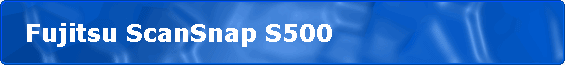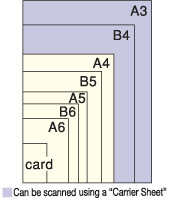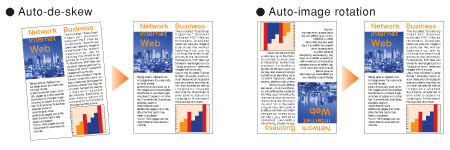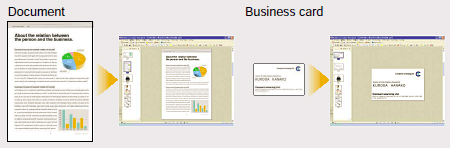|
FEATURES
• Fast Duplex Colour Scanning
Many documents we work with contain colour graphics and text, black and white elements, and information on both sides of the page including documents such as correspondence, invoices, forms, magazine ads, articles, contacts, and personal notes.
ScanSnap faithfully scan both sides of a document in a single pass at an amazing speed of 18 pages per minute simplex (one-side), 36 images per minute duplex (double-side), greatly simplifying the task of digitizing paper-based information.
• Hands-free Automatic Document Feeder (ADF)
Documents we work with on a daily basis contain multiple pages including contacts, specifications, correspondence, invoices, and personal notes. ScanSnap's automatic document feeder will handle up to 50 pages at a time, making quick work digitizing even the largest of documents.
Need to scan larger documents, perhaps 100+ pages? ScanSnap has settings to enable continuous scanning, allowing you to add documents for scanning on the fly, resulting in one PDF file with as many pages as you scanned.
• User Friendly and Convenient
The ScanSnap S500 provides many automatic features, ensuring user friendly and convenient scanning of your documents. For example:
- "On the fly" PDF Generation
Adobe PDF has become the defacto standard for digital document exchange. ScanSnap facilitates the organization, sharing, and security of document images by automating the step of outputting a standard PDF file that can be viewed and processed by Adobe® Acrobat®, or viewed in Adobe Reader.
- Automatic Colour Detection
Most documents contain colour as well as black and white graphics and text. With ScanSnap, there is no need to separately scan colour and black and white pages. ScanSnap features automatic colour detection, analyzing the elements of a page and scanning them as black and white or colour accordingly. By doing so, the resulting PDF file size is as small as possible preserving storage space on your PC.
Users can scan mixed batches of colour and black and white documents with the comfort of knowing ScanSnap will preserve the look of the original while saving time and storage space.
- Blank Page Detection (Deletion)
Documents we are with may include pages with information contained on both side. Some pages are single sided, where the back of the page is blank.
ScanSnap automatically deletes blank pages from a scan, saving you time and ensuring optimal PDF size.
- Scan 11" x 17" (Tabloid size) Pages, Fragile Documents, and Pictures
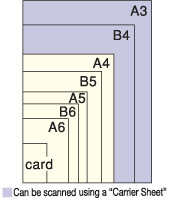
- Tabloid scanning: By using the included carrier sheet, the ScanSnap S500 provides the ability to scan pages up to 11" x 17". Simply fold the tabloid pages in half and insert inside the carrier sheet. ScanSnap will automatically scan both sides of the folded document and create a one page 11" x 17" PDF document.
- Fragile documents: For added protection, the carrier sheet can be used to enclose a fragile document, ensuring protection when being scanned through the automatic document feeder. Example of use would include scanning newspaper article and receipts.
- Pictures: With ScanSnap, you can scan pictures to PDF or JPEG. To preserve your valuable memories, the carrier sheet can be used to enclose pictures when being scanned through the automatic document feeder.
• Automatic Page Orientation and Deskew
When scanning multiple pages that are formatted for portrait or landscape viewing, ScanSnap will present the pages appropriately in the resulting PDF image file. Even if you insert the odd page upside down in a batch of documents, ScanSnap will correctly orient the page for viewing in the resulting PDF image. For pages fed into the scanner crooked or scanned fax pages where the text is crooked, ScanSnap will automatically deskew (straighten) the page in the resulting PDF image.
• Automatic Paper Size Detection
The ScanSnap S500 features automatic paper size detection, recognizing the size of each page scanned for common paper size. This allows for mixed batch scanning containing documents ranging in size from business cards to legal size. Custom paper sizes can be added for unique document scanning needs.
• Compact, Space Saving Design
The ScanSnap S500 takes up minimal space on the desktop. The unit is small in size (11" x 6.2" x 6.2") and lightweight (5.9 lbs.), making it easy to transport if needed, There is even a ScanSnap carrying case available. As an anti-theft measure, ScanSnap includes a standard security lock port.
• Industry Leading Warranty
The ScanSnap S500 includes an enhanced 1 year warranty called "Warranty Plus Exchange". If you are experiencing problems with your scanner and our technical support department determines the cause is the result of a hardware failure, this premium warranty provides fast product replacement. Fujitsu will cover freight charges to ship you a replacement and for sending back the defective scanner to Fujitsu. Applicable to all customers anywhere in Canada.
• ScanSnap Productivity Software
In addition to the above product features, the ScanSnap S500 includes a complete software productivity bundle. Below is a brief description of the software included in the box. Please click on the links for more detailed information on the features of each application:
- ScanSnap Manager: The application and software driver that initiates the scanning of documents with the ScanSnap S500 scanner. Adjust scanner settings and setup custom scanning profiles.
- ScanSnap Organizer: PDF and JPEG image organizer. Convert image PDF to text searchable PDF files with key word searching capability
- Adobe Acrobat Standard: Provides editing of PDF documents and the ability to add password security.
- ABBYY FineReader for ScanSnap: Provides document scanning directly into Microsoft Word, Excel, or PowerPoint.
- PFU CardMinder: Business card scanning, indexing, and data exporting to popular contact management software.
|